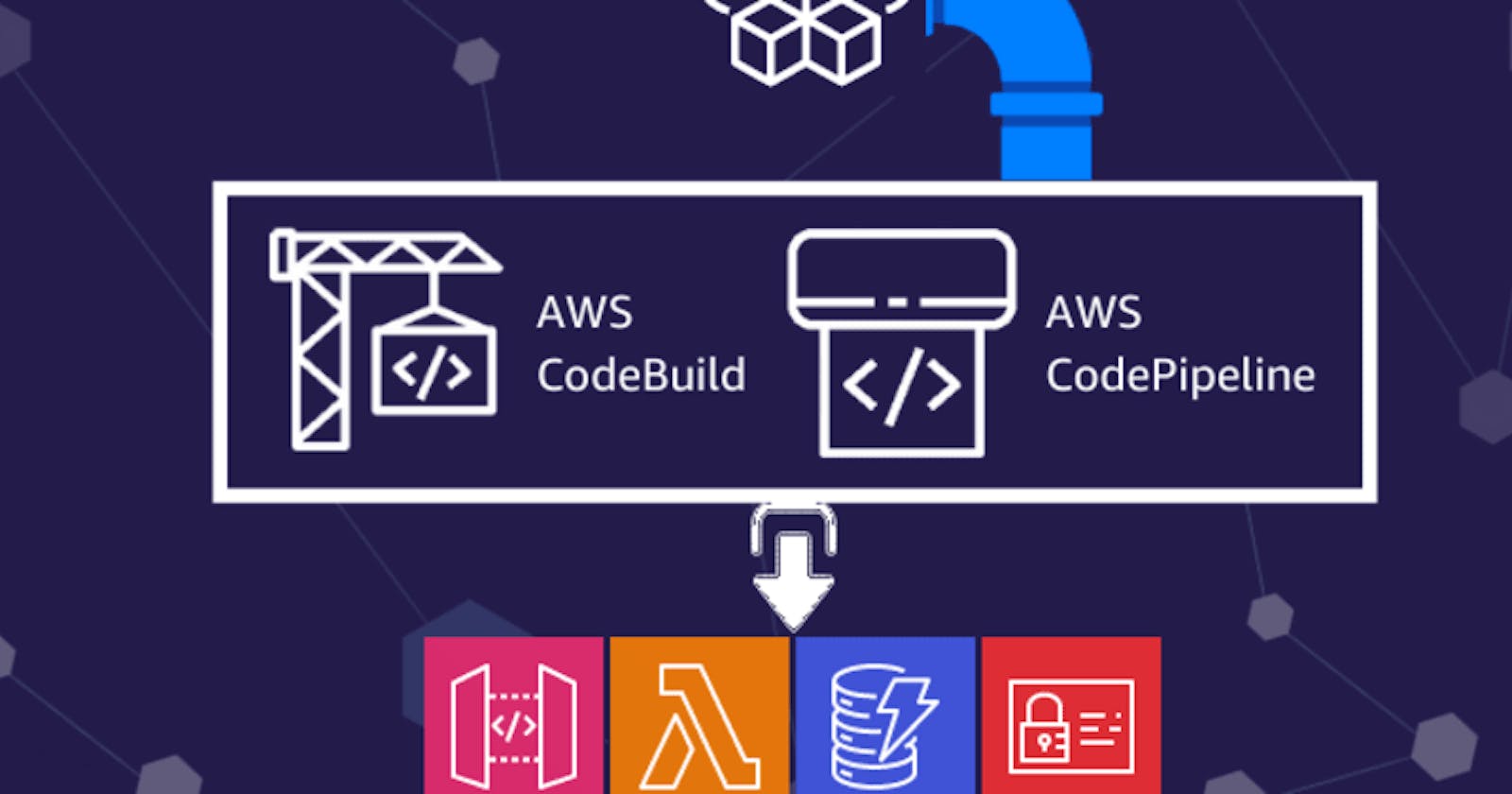Abstract
AWS CDK (Cloud Development Kit) is an open-source framework which gives great depth to the concept of Infrastructure as Code
So Why CDK Pipelines? - We need the automation way to deploy our infrastructure as code for development, staging and production stages.
CDK pipeline with AWS Codepipeline brings to the table a feature called self-mutation or self-updation. This means whenever changes are pushed from a CDK project configured with CDK Pipelines, it first checks for any changes made to the pipeline itself. If there are no changes to the pipeline, it goes ahead and deploys the actual infrastructure stack.
In this blog, I reference to cdk pipeline typescript workshop to provide the full flow and source code as a cdk pipeline project.
Table Of Contents
🚀 Pre-requisite
Install typescript, node, and aws0 as well as projen (optional) which is a tool of managing project configuration as code.
🚀 Create repository and pipeline on AWS codecommit
We create infrastructure as code and build a pipeline for it, so we need to create a repository and then define the pipeline. So we create them manually using
cdk deployThe following source code creates a repository and a pipeline function to create a pipeline base on the input branch.
import { Stack, StackProps } from 'aws-cdk-lib'; import { Repository } from 'aws-cdk-lib/aws-codecommit'; import { CodeBuildStep, CodePipeline, CodePipelineSource } from 'aws-cdk-lib/pipelines'; import { Construct } from 'constructs'; import { DEV_REGION, PROD_REGION } from './constants'; import { WorkshopPipelineStage } from './pipeline-stage'; export class CdkPipelineTest extends Stack { constructor(scope: Construct, id: string, props: StackProps) { super(scope, id, props); const repo = new Repository(this, 'workshop-cdk-pipeline-repo', { description: 'Test CDK pipeline', repositoryName: 'cdk-pipeline-test', }); const genPipeline = function(_scope: Construct, branch: string) { const _pipeline = new CodePipeline(_scope, `workshop-cdk-pipeline-${branch}`, { pipelineName: `workshop-cdk-pipeline-${branch}`, synth: new CodeBuildStep('SynthStep', { input: CodePipelineSource.codeCommit(repo, branch), installCommands: ['npm install -g aws-cdk'], commands: [ 'yarn install --frozen-lockfile', 'npx projen build', 'npx projen synth', ], }), }); return _pipeline } } }Run
cdk deployto create repository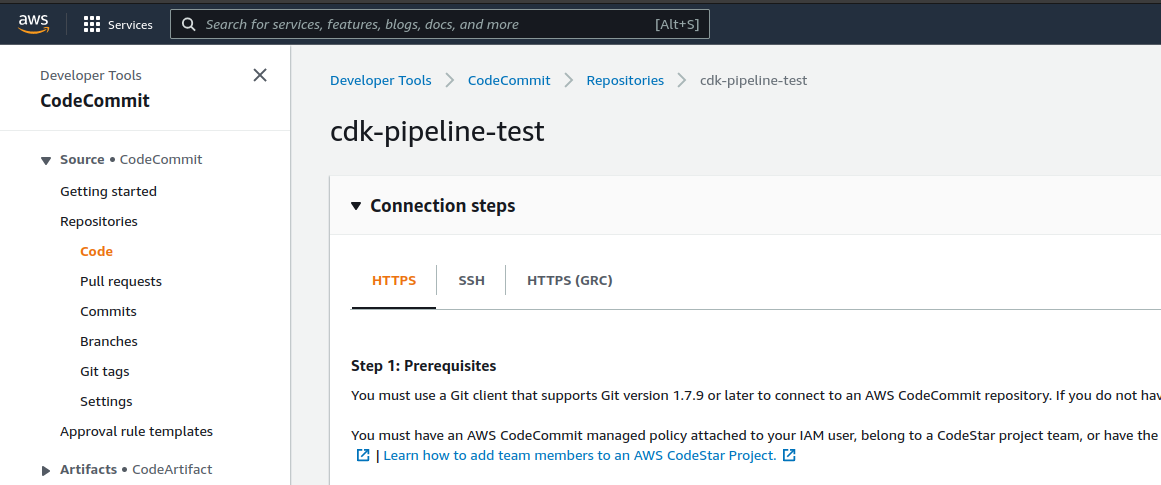
🚀 Add pipeline stages to deploy CDK stacks
We create pipeline for
masteranddevelopbranches.masterbranch represents for product environment which is deployed in regionap-southeast-1anddevelopbranch represents for development/test environment which is deployed on the regionap-south-1.And note that, we use Dev/test environment to host the
codecommitand pipeline (it's up to you to decide this).const developPipeline = genPipeline(this, 'HitCounterHandler` evelop'); const masterPipeline = genPipeline(this, 'master');From the pipeline we add stages which are our application stacks
developPipeline.addStage(new WorkshopPipelineStage(this, 'Deploy', { env: { account: this.account, region: DEV_REGION } })); masterPipeline.addStage(new WorkshopPipelineStage(this, 'DeploySin', { env: { account: this.account, region: PROD_REGION } }));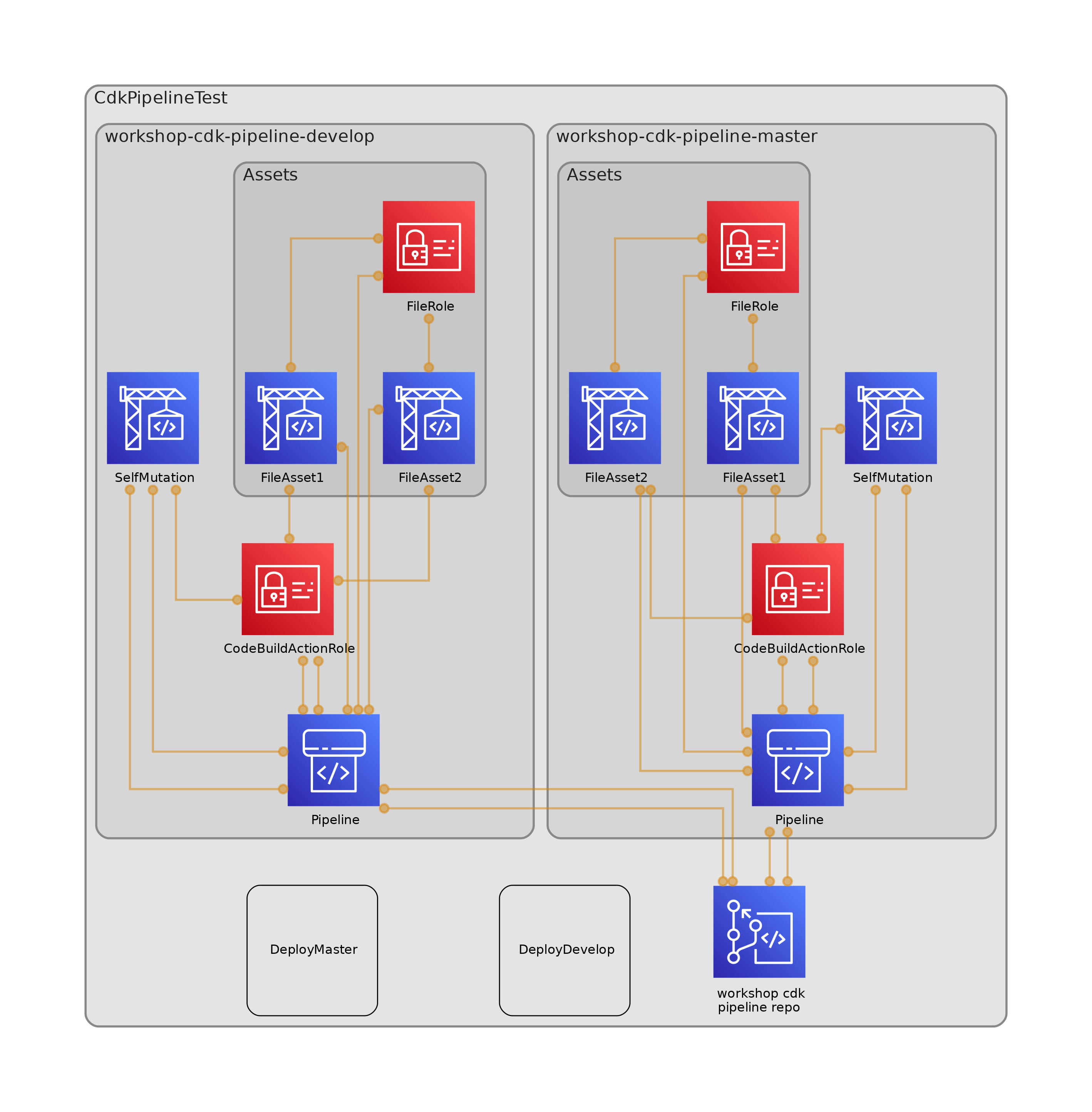
The application stacks here is the CDK Workshop which includes
API GW (REST API) to handle API request with lambda integration.
The lambda function
HitCounterHandlercounts the API hits and stores them indynamoDBand then calls theHelloHandlerlambda function to return output which isstringtext.
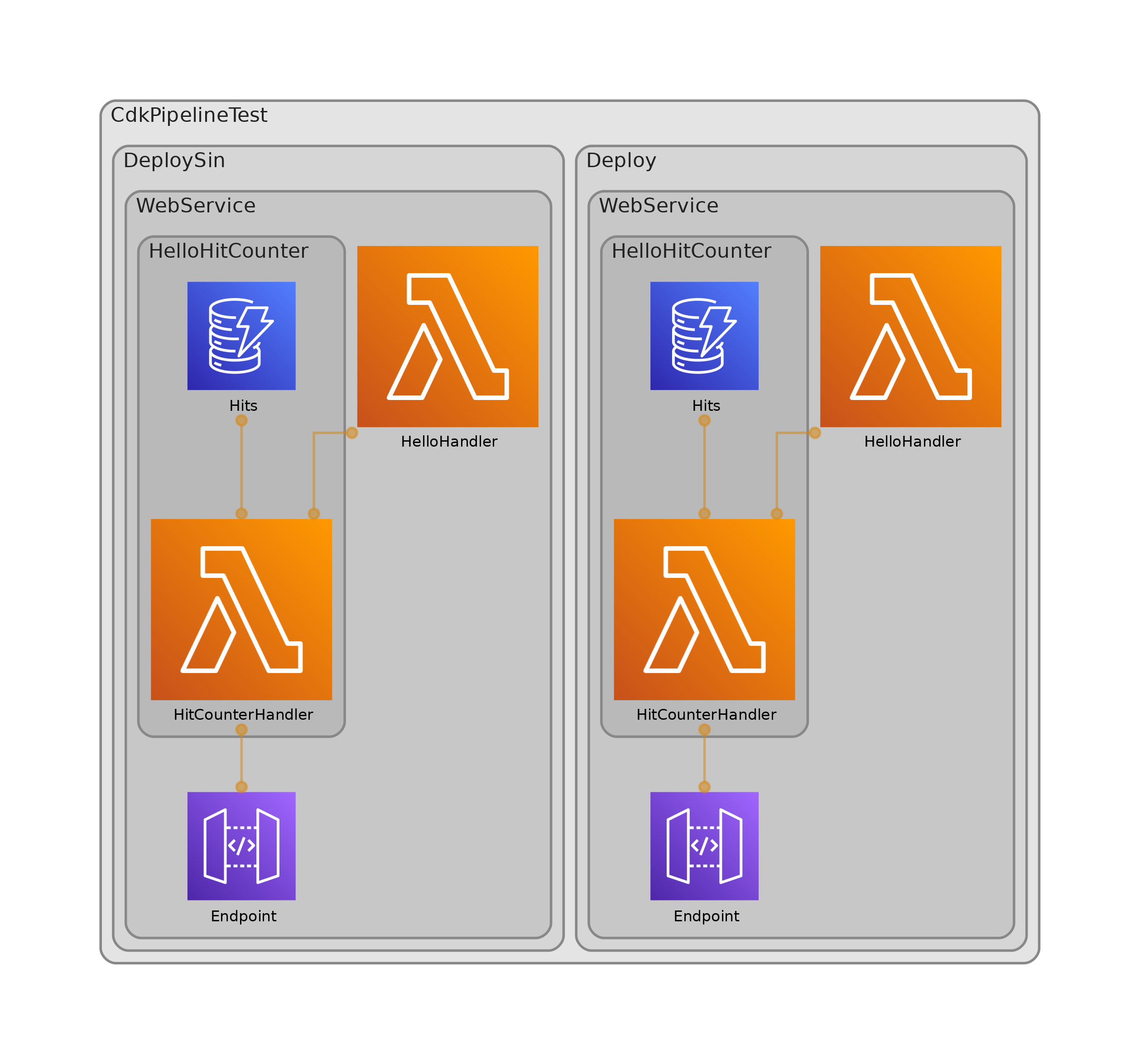
Run
cdk deployagain to add the pipelines.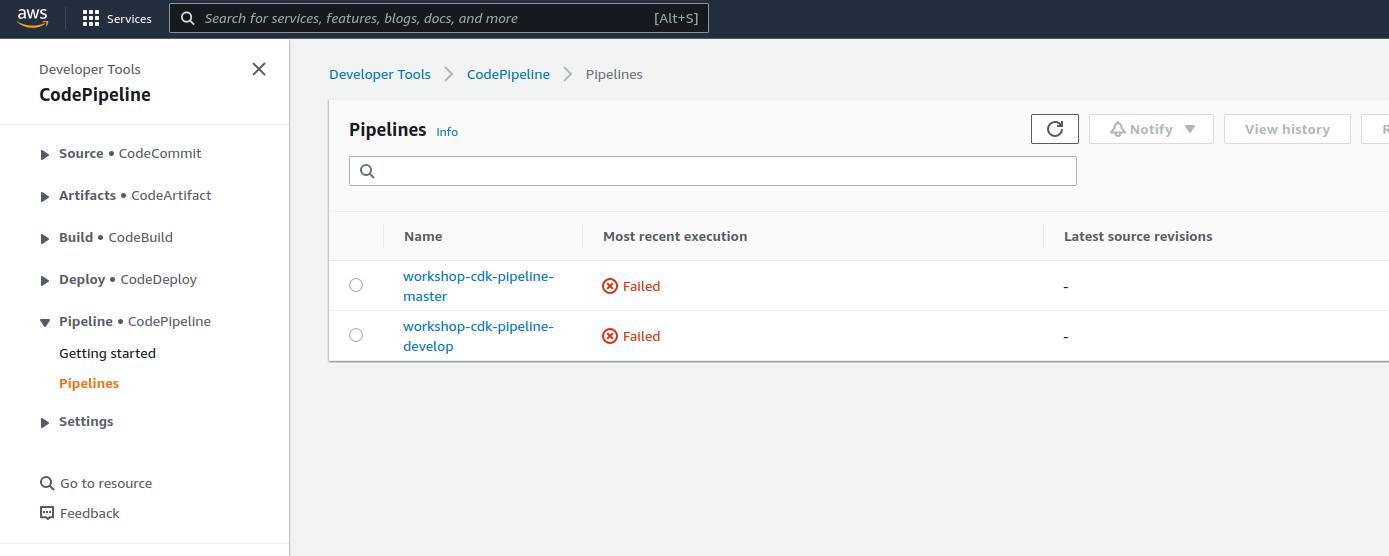
🚀 Push code to test pipelines
We now already have a repository and pipeline, next steps we add
git remote originas ourcodecommitrepo and then push code tomaster/developbranch in order to let the pipeline deploy the CDK application stacks.Add remote origin
⚡ $ git remote add origin ssh://git-codecommit.ap-southeast-1.amazonaws.com/v1/repos/cdk-pipeline-test ⚡ $ git add -A ⚡ $ git push origin masterCheck source code repo and pipeline
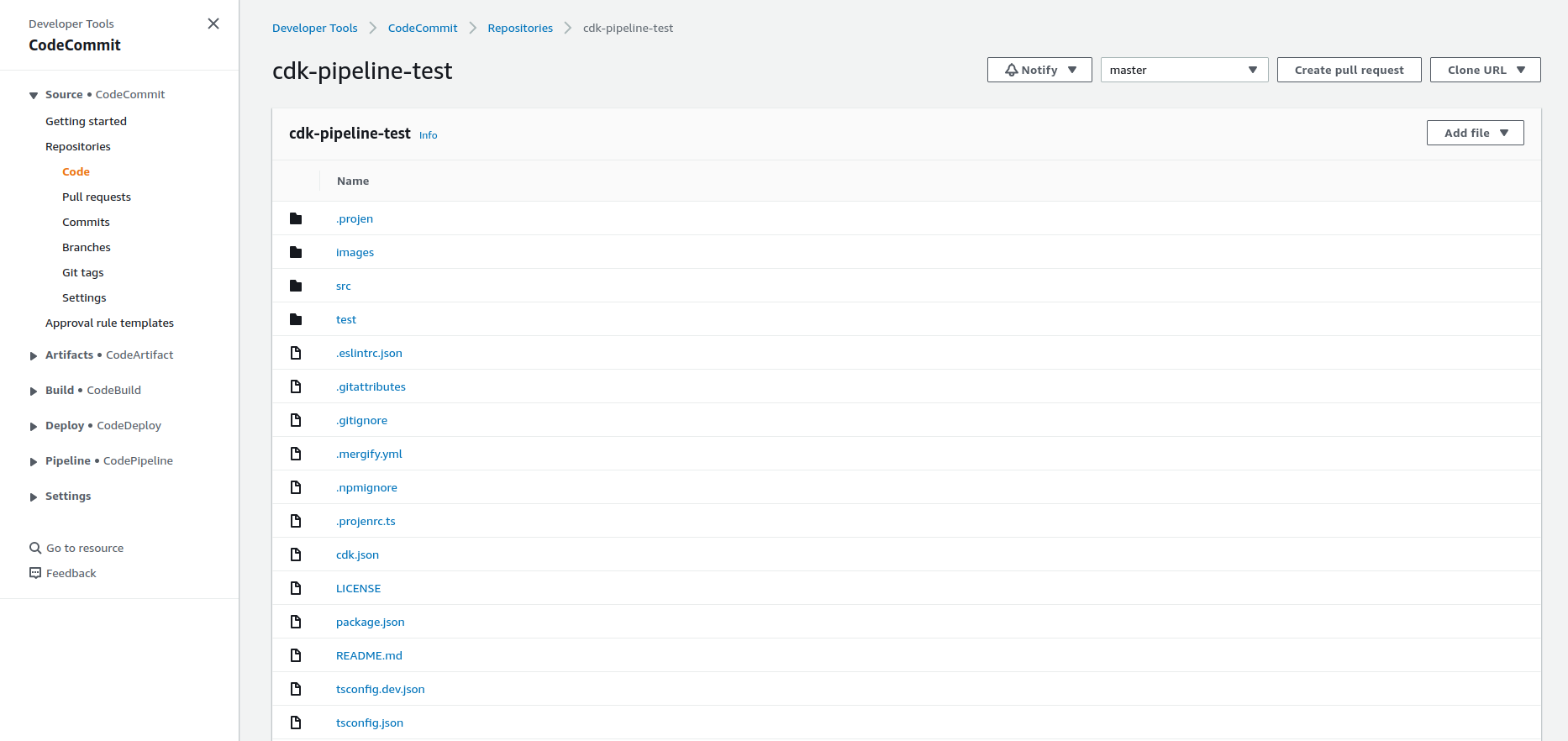
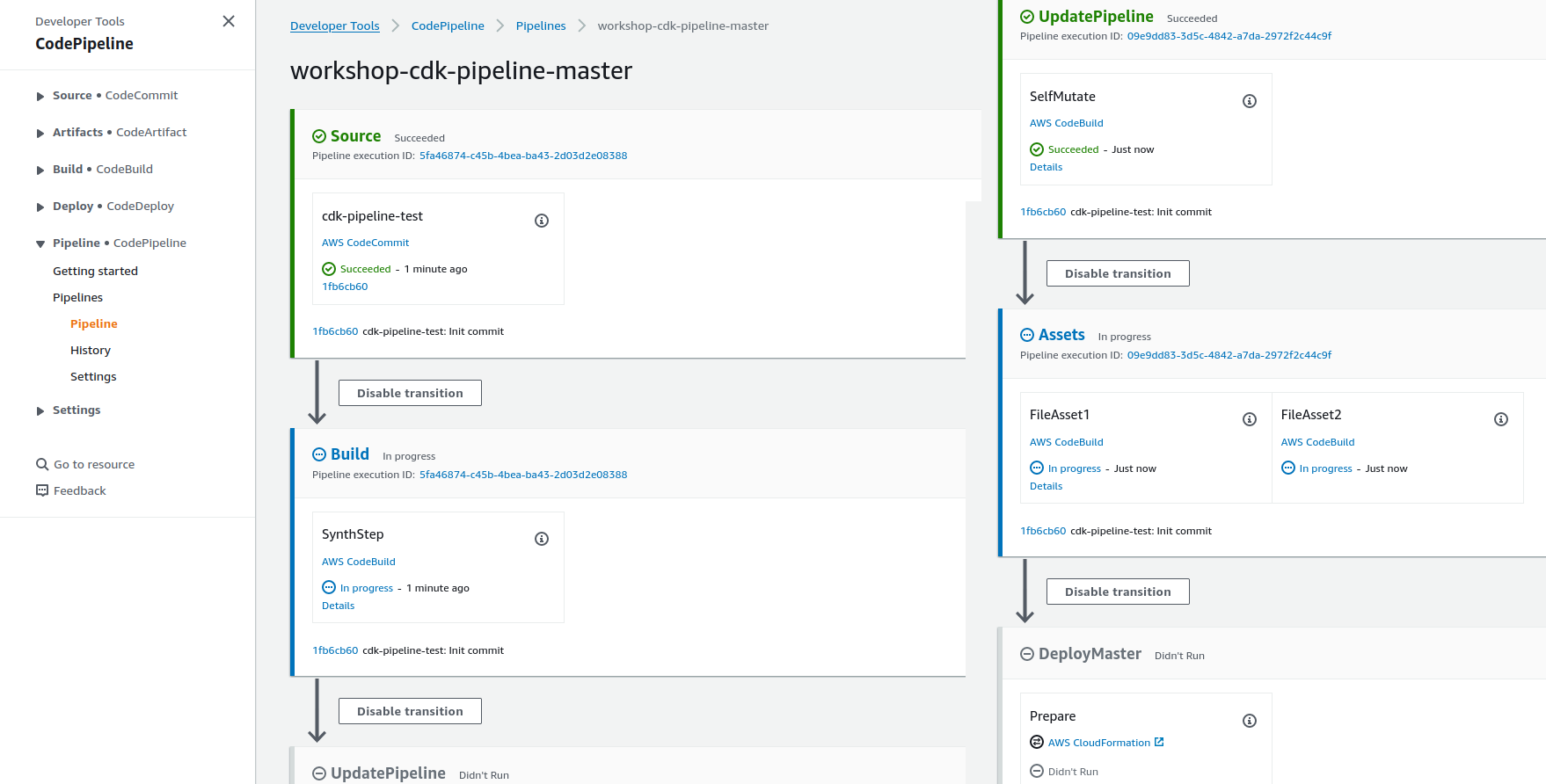
Cloudformation check stacks
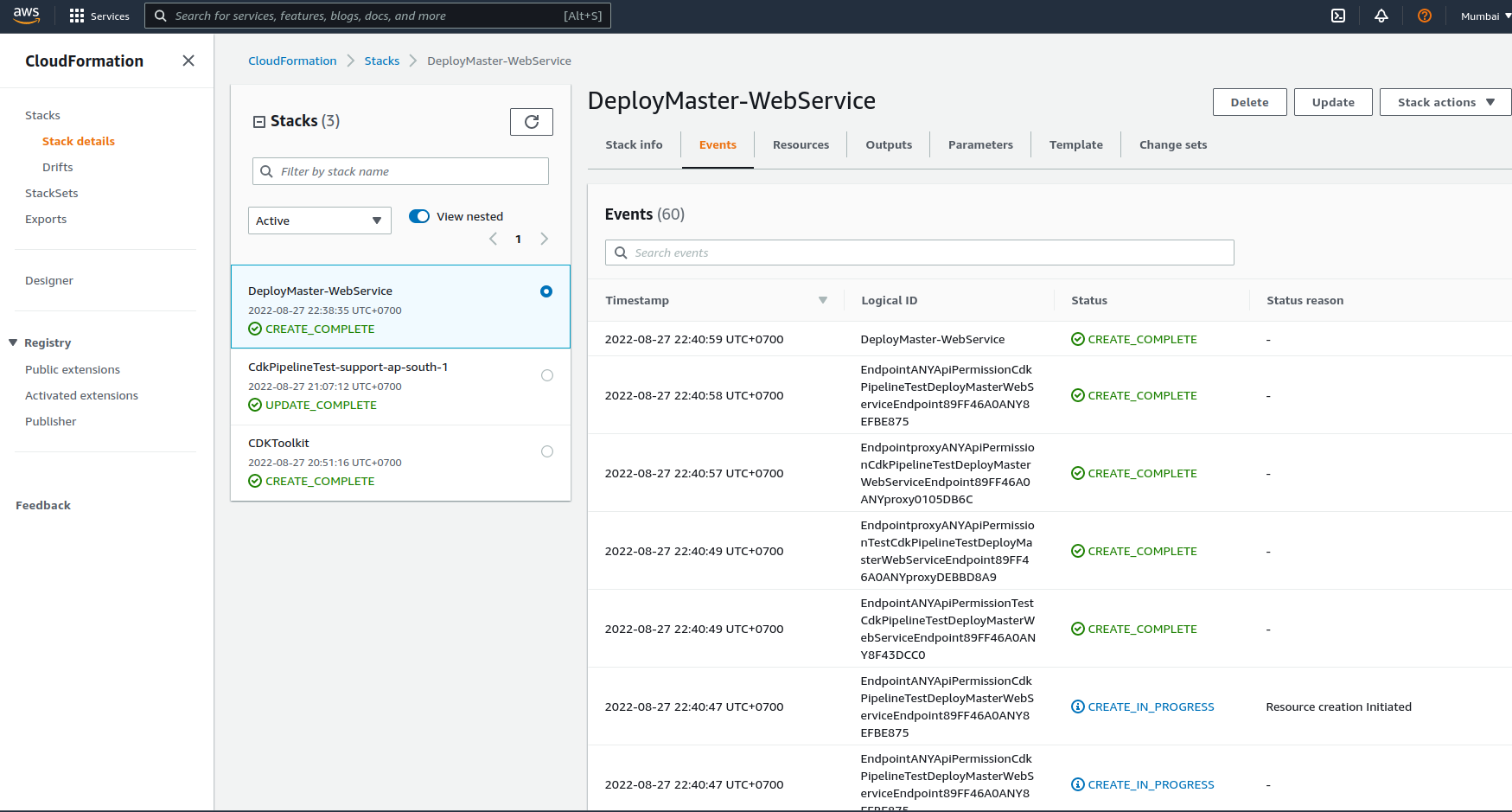
Create
developbranch and then push to deploy dev/test environment⚡ $ git checkout -b develop origin/master ⚡ $ git push origin develop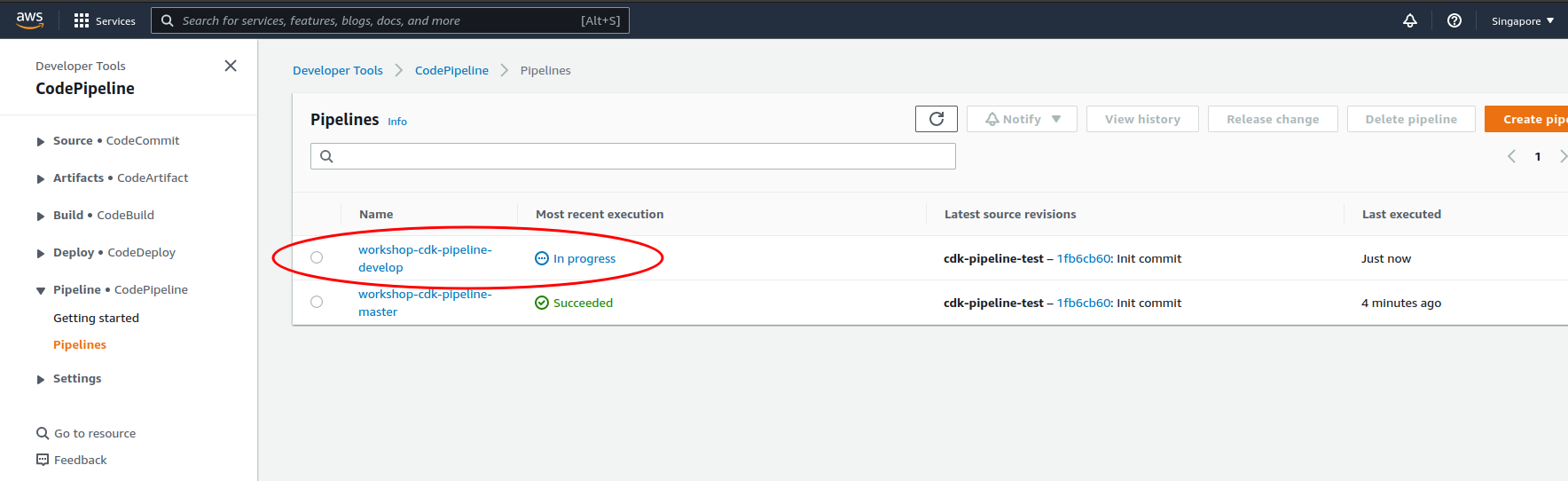
🚀 Test webapp
Go to API GW stages and get the invoke url
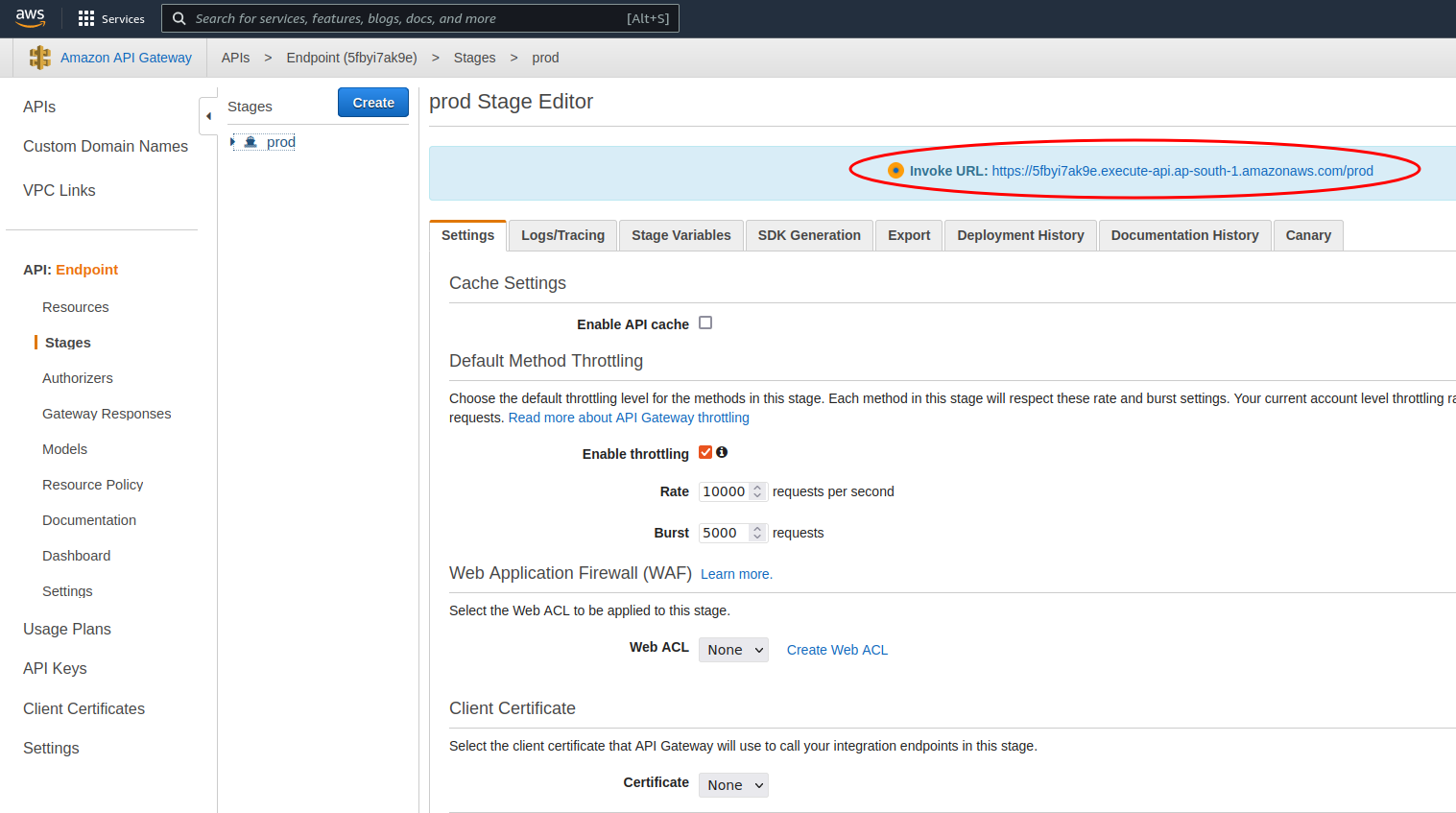
Use
curlto call API request⚡ $ curl https://5fbyi7ak9e.execute-api.ap-south-1.amazonaws.com/prod Hello, CDK! You've hit / ⚡ $ curl https://5fbyi7ak9e.execute-api.ap-south-1.amazonaws.com/prod/hello Hello, CDK! You've hit /helloCheck DynamoDB for the hit counter
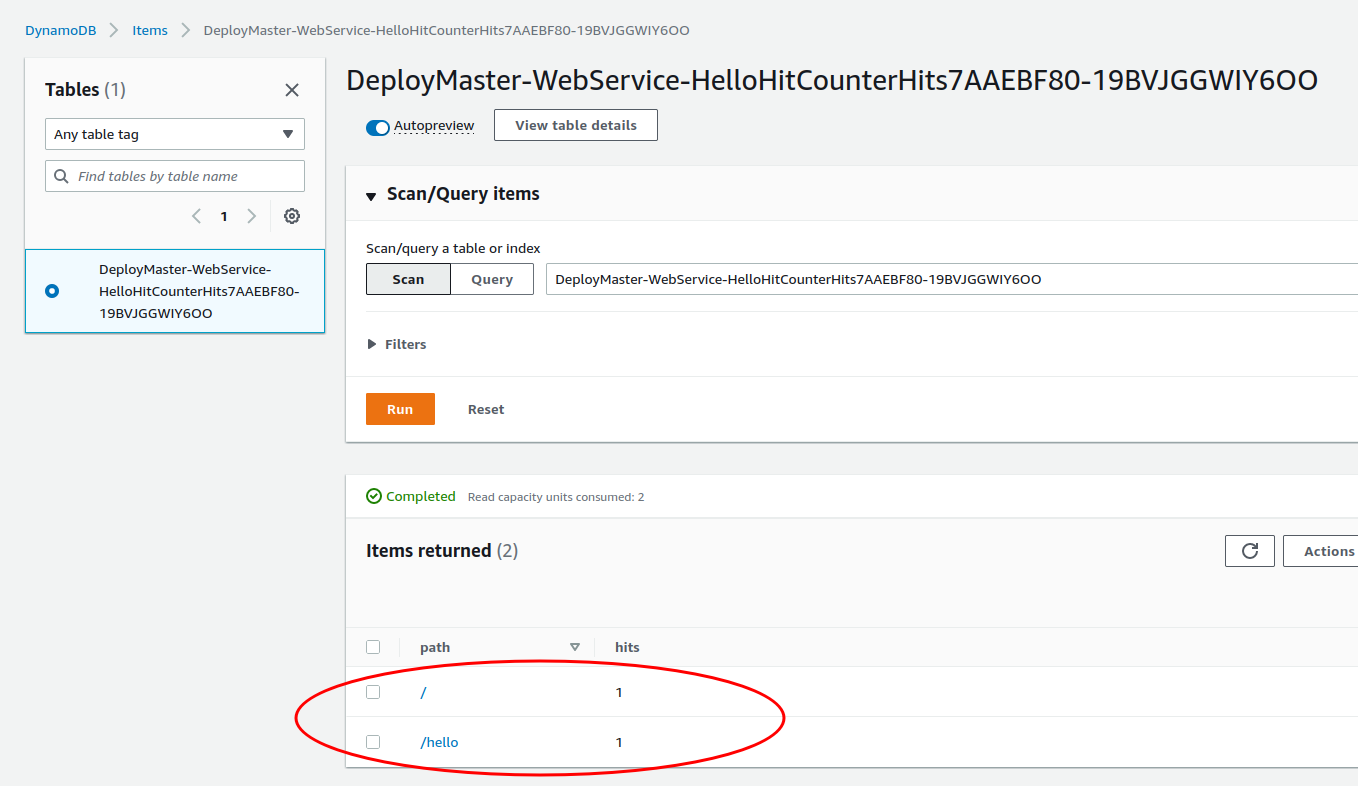
🚀 Cleanup
- To clean up the stacks from this workshop, navigate to the Cloudformation Console, select your stacks, and hit “Delete”. This may take some time.
🚀 Conclusion
- Teams now can use CDK to create/update infrastructure through cdk-pipeline without caring about the permission to run
cdk deploy
References: