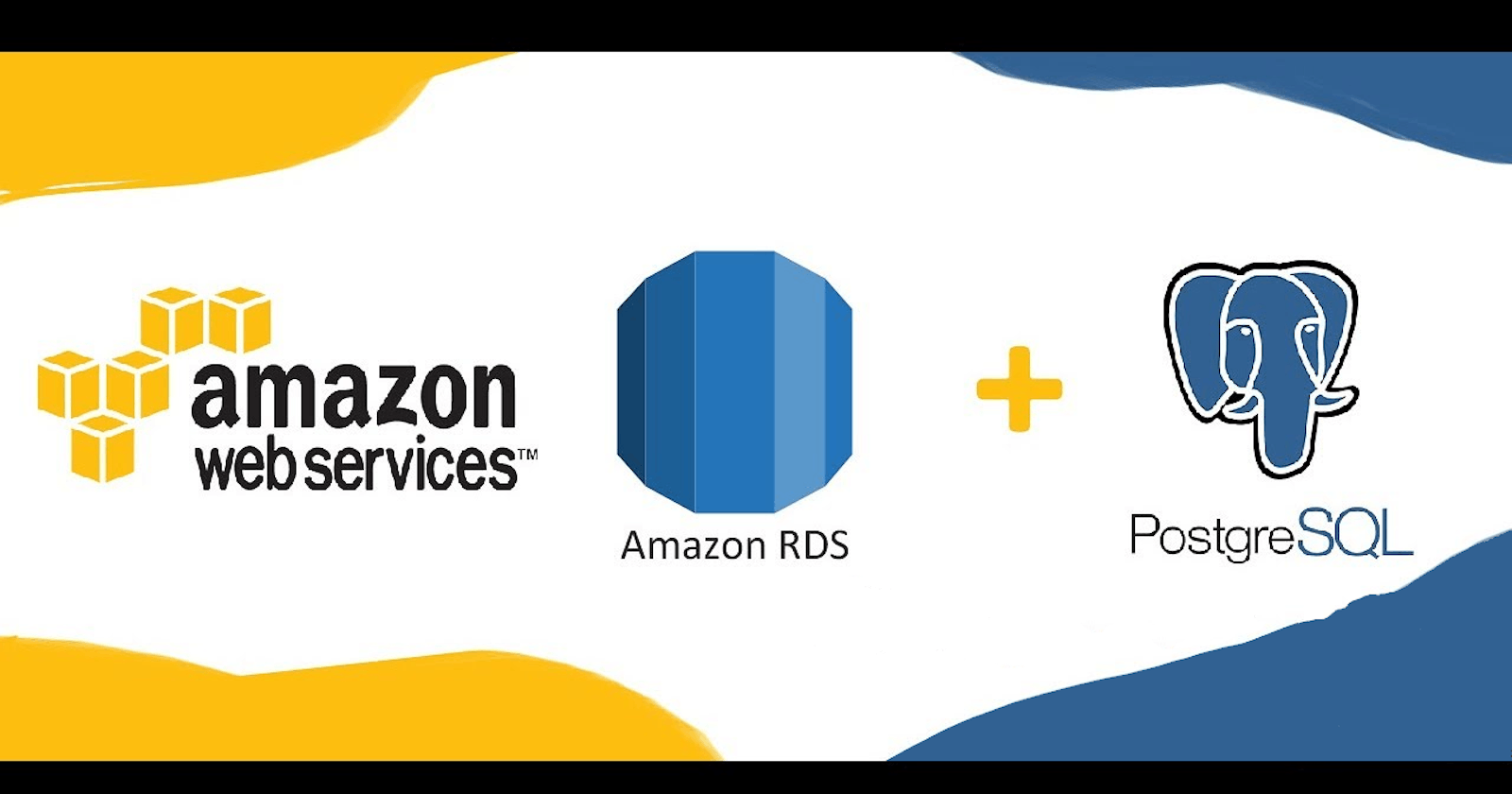- With RDS you don't edit config files directly. Instead edit the parameters through the RDS console, or via the API.
- As of now, RDS does allow changing configurations. So you can
- See the list of configurations that your RDS is using.
- You can change these parameters. You can change those that are listed in the RDS reference page.
- This post give an example of change wal_level from replica to logical
What’s In This Document
🚀 General RDS configruation

The RDS use Parameter group default.postgres10. A parameter group acts as a container for engine configuration values that are applied to one or more DB instances.
It's not able to change parameters in the default parameter groups

🚀 Change RDS configruation
1. Create new parameter group

2. Set wal_level from replica to logical
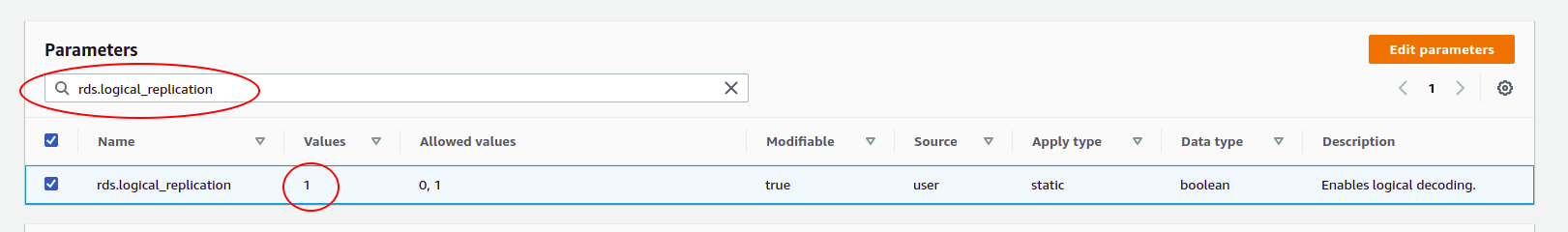
3. Modify db instance to apply new parameter group

- The config require reboot

🚀 Check wal_level
ubuntu@root:~$ psql -h mydb -p 5432 -U dbadmin_user -d mydatabase
Password for user dbadmin_user:
psql (11.5 (Ubuntu 11.5-3.pgdg18.04+1), server 10.4)
SSL connection (protocol: TLSv1.2, cipher: ECDHE-RSA-AES256-GCM-SHA384, bits: 256, compression: off)
Type "help" for help.
mydatabase=> show wal_level;
wal_level
-----------
logical
(1 row)